Everything you do online is stored on your computer. You may have heard of terms like cookies and the cache on your PC or Mac. Companies try to say that they’re good to personalize your experience, but they’re gathering data on you. They’re taking personal information and storing it for your future visit. Third party companies can use some of the information to create target ads.
Isn’t it time to protect your online privacy? Don’t you deserve to keep your web browsing and product buying a secret? Of course! Here’s your complete guide to manage it with your computer, especially your Mac.
Clean Out Your Cookies Regularly
Cookies are never good. Real cookies are full of refined sugar and computer cookies are filled with personal information. All websites will store cookies. They want to know the last time you checked and where you went the last time you visited.
The purpose is to hold a small amount of information. You don’t get a choice over whether the company stores this information, so you need to take action afterwards. It could just be a first and last name or an IP address and search term that is stored. This will allow the website to personalize the experience, so you only get a web page suitable for your location or pull up similar items to the ones that you were recently viewing.
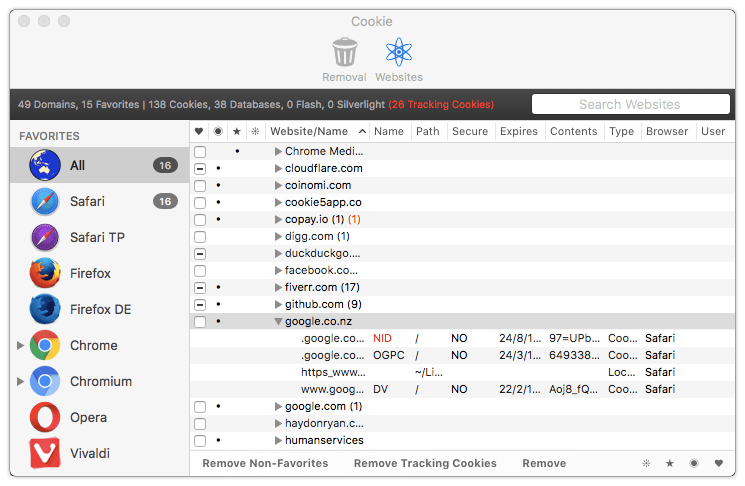 Clear out your cookies to protect your personal information
Clear out your cookies to protect your personal information
Cookies will expire on their own. Most websites will set the cookies to last for around 30 days. However, they can be whatever length of time the company deems necessary. The Terms of Service will detail the cookie-storing length, unless you do something about it yourself.
There are some benefits to cookies, since they can store the items that you placed in your shopping cart. You don’t have to purchase right away and can leave the site for a few days and come back to the item still in the shopping cart.
To protect your online privacy, you should clear out your cookies on a regular basis. Try to do it once a week or once a month. You won’t clear out any stored passwords you may have or lose track of websites in your bookmarks. This just gets rid of the stored files from other web servers, so they need to gather the information all over again.
Mask Your ISP Through a VPN
A virtual private network (VPN) is one of the best and quickest ways to mask your internet service provider (ISP). The ISP is a series of numbers that is connected to your provider or the router that you have. Your ISP will change if you switch provider or you use public Wi-Fi.
Companies and people can store your ISP and use it to track your internet activity. There is the risk of your online privacy being disrespected and companies can block access to various sites due to your ISP not being within the same country as the website. This is very common with TV stations and playback options around the world.
You can opt for a VPN to block your ISP and mimic something from a particular country. Governments can’t block outside access, since they don’t realize that your computer is accessing a local Wi-Fi. Companies think that you’re visiting from within their countries, rather than from your own location. You can also block the ability for governments to build up information on how you use the internet.
Opt for MAC Address Spoofing
Every device has its own unique MAC address. Think of it like ISPs and physical addresses. The address is stored by websites to store some personal information and “personalize” your experience. Online privacy is especially affected in public Wi-Fi areas, as the MAC address isn’t encrypted.
You want to use MAC address spoofing or masking to help protect yourself. You’re not just stopping companies from storing information, but you make it harder for hackers to use your MAC address later on.
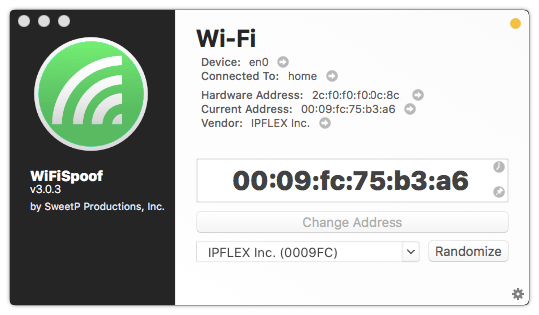 Mask your MAC Address for better online privacy
Mask your MAC Address for better online privacy
Like with the VPN, when address spoofing, the MAC address appears to be different. This can sometimes take the form of another legitimate MAC address. It is possible to work your way around the internet without being tracked, since all information will point to the new spoofed address.
This is one of the easiest ways to protect yourself online at all times. You’ll still want to delete cookies now and then.
Try the Onion Router (Tor)
The Onion router will take you into the dark web. While this is commonly used by hackers, it is also an excellent way to avoid detection and prevent companies from storing your information. It’s known as the onion router due to the layers of dark web available. Each layer you pull back, the deeper you will go into avoiding detection.
Information is shared completely anonymously. This is why it is a popular area for hackers and political activists, who want to share encrypted or secret information without being detected. However, it’s not illegal to use and you can add a browser extension relatively easily to access through your own browser.
If you want to be completely anonymous, you will need to make changes to you web browsing activities. However, if you’re just looking for a way to stop any company or third party from getting your information, it’s a popular option.
Make Changes to Your Online Habits to protect your personal information
You don’t need to change the way that you use the internet completely. To protect your online privacy, you just need to change a few things that you do before and after visiting websites. Start by regularly deleting the cookies that other websites will store. This is something you should do with any browser, device, and computer.
From there, look at the different ways of browsing online. Use MAC address spoofing to protect your computer’s information and consider a VPN to keep your online browsing private. If you want to go deeper, you could consider the onion router to keep your personal information out of the hands of others.